6 Steps to Set Up Your Home Security in Austin
A Practical Guide
Securing your home in Austin is a straightforward process that can greatly enhance the safety and peace of mind for residents. Given the variety of modern security systems available, homeowners have multiple options to choose from, tailored to their specific needs and lifestyles.
Properly setting up a home security system ensures that your property and loved ones are protected against potential threats. In Austin, where a blend of urban and suburban environments brings unique security challenges, a well-configured system is an essential investment. This article walks you through six key steps to help you achieve an effective home security setup.
1) Install a Smart Lock
Installing a smart lock is a crucial step in enhancing home security in Austin. Start by selecting a smart lock that suits your door and meets your security needs. Popular brands include August, Yale, and Schlage. Ensure the chosen lock is compatible with your existing door hardware.
Remove the current lock from the door. This usually involves unscrewing the interior and exterior parts, then pulling them out. Be careful to keep all the old screws and components, as they might be useful later.
Once the old lock is removed, position the new smart lock in its place. Follow the manufacturer's instructions to ensure the lock components fit securely. Attach the exterior and interior parts, making sure everything is aligned properly.
Power the smart lock according to the manufacturer's guidelines. This might involve installing batteries or connecting to an external power source. Ensure the lock receives sufficient power to operate efficiently.
Next, connect the smart lock to your home's Wi-Fi or Bluetooth network. Download the corresponding app, such as the August Home app, to your smartphone. Create an account and follow the steps to add and name the lock.
Finally, test the lock to make sure it's working correctly. Lock and unlock through the app to ensure a smooth operation. Integrate it with other smart home devices for a fully connected experience. This step completes the smart lock installation, providing enhanced security and convenience.
2) Set Up Motion Sensor Lighting
Motion sensor lighting is crucial for effective home security. Begin by selecting a suitable location for your lights, ensuring they cover key areas like entry points, pathways, and vulnerable spots.
After choosing the location, turn off the electricity at the main circuit breaker. Use a voltage meter to confirm there is no power to the area where you will install the light.
Mount the fixture securely, typically following the manufacturer’s instructions. Connect the wiring correctly: green to ground wire, white to neutral wire, and black to hot wire.
Next, adjust the detection range and angle to cover needed areas without triggering false alarms. Set the sensitivity to a level that detects people but ignores small animals or moving objects like trees and cars.
Set the duration for how long the light stays on once triggered. Start with a middle setting, such as 30-60 seconds, and adjust if necessary.
Finally, fine-tune the LUX settings to control when the light activates, ensuring it turns on only when the surrounding light level is low enough to need illumination. This maximizes energy efficiency while maintaining security.
3) Use Security Cameras with Night Vision
Using security cameras with night vision enhances home security, especially in low-light conditions. Night vision cameras ensure clear visibility even in complete darkness, allowing for continuous monitoring.
To set up, begin by selecting a quality night vision camera. These cameras typically feature infrared LEDs that provide illumination invisible to the human eye. This technology helps capture clear images at night.
Position the cameras strategically around the property. Key areas include entry points, driveways, and backyard spaces. Ensure there are no obstructions that might block the infrared light, such as large trees or dense foliage.
Once installed, configure camera settings to switch between day and night modes automatically. This function ensures optimal performance regardless of lighting conditions. Most modern cameras allow users to adjust these settings via a mobile app or directly on the camera.
Regularly check and maintain the cameras to ensure functionality. Clean the lenses and check for any damage to the infrared LEDs, as dirt or damage can impair night vision capabilities. Maintaining night vision cameras guarantees consistent, reliable performance.
Security cameras with night vision provide an effective way to monitor your home at all times, giving you peace of mind when it matters most.
4) Integrate a Smart Home Hub
Integrating a smart home hub is a crucial step in setting up your home security in Austin. A smart hub acts as a central point, connecting various devices like cameras, sensors, and alarms. This enables seamless communication between them, ensuring your home security system operates efficiently.
Smart hubs allow for remote access and control, making it easy to monitor your home from anywhere. They offer compatibility with multiple devices and brands, giving you the flexibility to choose the best products.
When choosing a smart home hub, consider compatibility with your existing security devices. Ensure it supports the protocols and frequencies used by your devices, like Zigbee, Z-Wave, or Wi-Fi. Compatibility ensures smooth integration and optimal performance.
A good smart hub should have a user-friendly app. This app should provide real-time notifications and easy-to-navigate control features. Look for hubs that offer robust automation options, allowing you to create routines and scenarios to enhance your home's security.
Voice control integration can be an added advantage. Smart hubs compatible with voice assistants like Alexa or Google Assistant offer hands-free control. This feature can improve accessibility and convenience, especially when managing multiple security devices.
Remember to secure the hub itself. Place it in a centralized, discreet location to ensure strong signal distribution and minimize tampering risks.
5) Implement a Doorbell Camera
Installing a doorbell camera enhances your home security significantly. Start by choosing a compatible doorbell camera for your setup. Brands like Ring, Eufy, and SimpliSafe are popular choices.
Begin by charging the camera battery using the included USB cable. This ensures uninterrupted installation. Once charged, identify the ideal spot for mounting. Typically, this should be about 48 inches above the ground for optimal viewing angles.
Next, install the mounting bracket. This usually requires drilling holes and securing the bracket with screws. Attach the doorbell camera to the bracket once it is firmly in place.
Connect the camera to your Wi-Fi network. Ensure the Wi-Fi signal is strong at the installation spot. Some models only support 2.4 GHz networks, so verify this ahead of time.
Finally, use the manufacturer's app to complete setup. This involves scanning a QR code and following on-screen prompts. Once added to your home network, test the camera to ensure it functions correctly and covers the desired area.
Regularly check the battery level and recharge when needed to maintain continuous operation.
6) Enroll in Professional Monitoring Services
To enhance the security of your Austin home, consider enrolling in professional monitoring services. This service ensures that emergency responders are alerted promptly if your alarm system detects suspicious activity or emergencies.
Start by opening your Ring app. Navigate to the menu, select Settings, and tap on Monitoring. Choose Professional Monitoring and agree to the terms and conditions to proceed.
Alternatively, you can sign up online. Visit Ring.com and log into your account. Go to settings, select the current monitoring option, and switch to Professional Monitoring.
Ensure you have a Ring Protect plan and at least one Ring device set up in your account. This setup could include a Ring Alarm, Alarm Pro Base Station, or a Ring camera.
Once enrolled, the system will guide you through the rest of the setup process. It's essential to check your email for any additional instructions or confirmation.
Professional monitoring offers peace of mind, knowing that professionals are keeping an eye on your home. This service can make a significant difference in preventing and addressing potential security threats efficiently.
Understanding Home Security Systems
Home security systems are essential for safeguarding your home and family. They consist of various components that work together to detect and respond to potential threats, offering both protection and peace of mind.
Components of a Home Security System
Control Panel: The brain of the system where you arm and disarm security features. Usually placed in a prominent and accessible location.
Sensors: These detect movement, door/window openings, and breaking glass. Key types include motion sensors, door/window sensors, and glass break sensors.
Cameras: Provide visual monitoring. Modern cameras offer at least 1080p resolution, while higher-end models offer 4K.
Alarms: Audible alerts that sound off when a security breach is detected, deterring intruders.
Keypads and Mobile Apps: Used to interact with the system. While keypads are typically wall-mounted, mobile apps provide control from anywhere.
Backup Power Supply: Ensures the system remains operational during power outages.
Benefits of a Home Security System
Deterrence: Visible security cameras and signs can deter potential criminals.
Early Warning: Sensors and alarms provide immediate alerts to any unusual activity, allowing quick intervention.
Emergency Services Integration: Many systems are connected to emergency services. In the event of a break-in, help can be dispatched automatically.
Remote Monitoring: Mobile apps allow homeowners to monitor their property from anywhere, providing real-time alerts and live camera feeds.
Insurance Discounts: Many insurers offer discounts on premiums for homes equipped with a security system.
Peace of Mind: Knowing your home is protected at all times reduces stress and enhances overall well-being.
Choosing the Right Security Provider in Austin
Selecting a security provider in Austin involves assessing local companies and ensuring they meet your specific needs. Conduct thorough evaluations to ensure quality service and ask key questions to gauge reliability and support.
Evaluating Local Security Companies
Start by researching well-known security providers in Austin. Some reputable names include SimpliSafe, Ring, and Texas Central Security. Consider their offerings, such as professional monitoring, device options, and installation services. Check customer reviews and ratings on platforms like the Better Business Bureau to gauge reliability.
Additionally, value local companies that offer personalized services. For budget-friendly options, Blue by ADT provides affordable professional monitoring. Texas Security & Surveillance Inc. is an option for those needing landline monitoring.
Questions to Ask Security Providers
When contacting potential providers, prepare a list of essential questions. Inquire about the types of equipment they offer and if they provide DIY installation or professional setup. Ask about contract terms and whether there are options for no-contract services.
Key questions to ask:
What is the cost of monthly monitoring?
Are there any hidden fees?
What kind of customer support do you offer?
How do you handle system upgrades and maintenance?
Ensure you understand their response times and how they handle false alarms. Evaluating these answers will help identify the best security provider for your home in Austin.