How to Set Up Your Home Office After Moving to Austin
Essential Tips and Tricks
Moving to Austin offers an exciting opportunity to establish a productive home office setup. To effectively set up your home office after relocating, prioritize carving out a dedicated workspace within your new home. Assess the room size and shape to determine the best layout and which essential items will fit within the space available. Opt for a quiet area, ideally a whole room, to minimize distractions and enhance focus.
The distinctive character of Austin makes it a unique place to work from home. Consulting with local professionals can provide insights into optimal office locations within your house, considering their familiarity with local housing layouts. Equipping your home office with ergonomic furniture, adequate lighting, and reliable technology will foster a comfortable and efficient work environment.
Navigating the move and setting up your office may involve several logistical steps unique to Austin. Budgeting for housing is crucial, as home prices and rents can be competitive. Additionally, updating administrative details like your driver’s license and voter registration ensures a smooth transition. Embrace the vibrant Austin lifestyle while creating a seamless, productive space for remote work.
Choosing the Right Location
Selecting an appropriate spot for your home office can significantly affect your productivity and comfort. Key elements to consider include ensuring privacy and minimizing distractions, as well as optimizing natural light and available space.
Privacy and Focus
Privacy is essential for maintaining focus during work. Choose a location in your home that is isolated from high-traffic areas like the living room or kitchen.
If possible, dedicate an entire room to your office to keep interruptions at bay.
Using room dividers or screens can help create a more secluded workspace if a separate room isn’t available.
Tip: Noise-canceling headphones can be a practical solution to reduce auditory distractions.
Natural Light and Space
Natural light boosts mood and productivity. Position your desk near a window to take advantage of daylight.
Ensure the window has blinds or curtains to control light intensity.
Having adequate space is also important. Opt for a location that can accommodate your equipment and storage needs without feeling cramped.
Wall-mounted shelves and hanging organizers can help maximize vertical space, keeping your workspace clutter-free.
Tip: Use light-colored paint to enhance the perception of space and brightness in smaller rooms.
Essential Furniture Selection
Choosing essential furniture for your home office in Austin involves selecting items that provide both functionality and comfort. Main items include a suitable desk and an ergonomic chair to ensure productivity and comfort during long hours.
Desks and Chairs
Desks:
When picking a desk, prioritize surface space and storage. A desk with ample space allows for multiple monitors and easy access to essential tools. For added convenience, consider options with built-in storage like drawers or a filing cabinet. Adjustable standing desks can offer flexibility and support better posture throughout the day.
Ergonomic Chairs:
Choosing an ergonomic chair is crucial for maintaining comfort and reducing strain. Look for chairs that offer lumbar support, adjustable height, and armrests. Materials should be durable yet comfortable, encouraging proper posture over long periods. Investing in a high-quality ergonomic chair can greatly enhance productivity and comfort in your home office.
Optimizing Your Workspace
Creating an efficient workspace in your new Austin home involves practical desk setup, ensuring comfort through ergonomics, and having the right technological tools in place. Here are specific details to consider for setting up an optimized workspace.
Setting Up Your Desk
Position your desk in an area with natural light to reduce eye strain. The desk height should allow your elbows to be at a 90-degree angle when typing on your keyboard.
Key considerations:
Choose a sturdy desk that fits your equipment.
Keep essential items like your mouse and keyboard within easy reach.
If possible, separate your work computer (such as a Dell PC or MacBook Air) from personal devices to avoid distractions.
Enhancing Comfort and Ergonomics
Comfort is crucial for long-term productivity. Adjust your chair so your feet rest flat on the ground, and ensure your monitor is at eye level. Use an ergonomic chair to provide proper back support.
Tips for ergonomics:
Chair: Invest in a quality ergonomic chair.
Monitor: Adjust the monitor or use a stand so the top of the screen is at or slightly below eye level.
Accessories: Consider an ergonomic keyboard and mouse to minimize strain.
Technological Setup
Having the right technology can significantly impact your workspace efficiency. Set up a reliable PC or MacBook Air, and arrange cords neatly to prevent clutter.
Tech essentials:
Monitors: Dual monitors can enhance multitasking efficiency.
Keyboard and Mouse: Invest in a comfortable, ergonomic set.
Connectivity: Ensure stable internet, and keep necessary cables like HDMI or USB organized with cable management solutions.
By focusing on these areas, you’ll create a workspace that enhances productivity and well-being.
Ambiance and Lighting
Creating the right ambiance in your home office in Austin involves striking a balance between functional lighting and personal touches that make the space uniquely yours. The right lighting can boost productivity, while personal elements like art and houseplants can make the office more inviting.
Adequate Lighting
Adequate lighting is essential for any productive home office. Start by using bright, cool lighting for tasks that need concentration. Desk lamps with adjustable brightness can allow you to tailor the light intensity to your needs.
Consider the natural light available in your workspace. Positioning your desk near a window can provide beneficial daylight. Use blue-enriched lighting in the morning to enhance alertness. During the evening, switch to warmer, softer lighting to help you wind down, like a table lamp with a warm bulb.
Personal Touches
Personalization can transform a functional workspace into one that feels uniquely yours. Incorporate art or photographs that inspire you or reflect your personality. A piece of local Austin art could add a regional flavor. Houseplants not only enhance the ambiance but also improve air quality and reduce stress.
Items like a customized desk mat or a few favorite books can also add a personal touch. Avoid clutter by keeping a balance between personal items and workspace, ensuring you maintain a productive environment.
Maintaining Productivity
To maintain productivity in your home office after moving to Austin, consider minimizing clutter and utilizing effective tools for task management.
Minimizing Clutter
An organized workspace boosts focus and helps maintain a clear mind. Begin by setting up floating shelves and wall-mounted shelves to keep your desk free of unnecessary items. Use hanging organizers on your wall or the back of your door for papers and folders.
A whiteboard can serve as an excellent visual aid for tracking tasks and deadlines, reducing reliance on loose papers. Designate specific spaces for frequently used items such as pens, notebooks, and chargers to avoid a chaotic environment. A clutter-free space significantly contributes to work-life balance by keeping work materials organized and out of sight when the workday ends.
Tools for Task Management
Effective task management tools can significantly enhance productivity. Consider digital tools like Trello or Asana for organizing tasks and projects. These platforms allow for setting deadlines, delegating responsibilities, and tracking progress.
Using a physical planner or a whiteboard can also be helpful for those who prefer tangible reminders. Schedule regular times to check email and review your to-do list to avoid becoming overwhelmed. Additionally, apps such as Time Doctor or Focus Booster can help in monitoring your work habits and ensuring that you stay concentrated on crucial tasks throughout your day. Implementing these tools will help streamline your workflow and support consistent productivity.
Health and Wellness Considerations
Considering health and wellness when setting up a home office in Austin is crucial for maintaining productivity and preventing discomfort. Key areas to focus on include ergonomic accessories and taking regular breaks to relax.
Ergonomic Accessories
Ergonomic accessories are critical for preventing physical ailments such as neck pain, shoulder pain, and carpal tunnel syndrome. A chair that supports the natural curve of the spine is essential. Look for one with adjustable height and lumbar support.
Additionally, an adjustable desk or a standing desk can alleviate long hours of sitting. A keyboard and mouse that keep the wrists in a neutral position can reduce the risk of carpal tunnel syndrome.
Monitors should be at eye level to prevent eye strain and headaches. Consider using monitor arms, which allow you to adjust the screen to the perfect height and distance.
Breaks and Relaxation
Regular breaks are essential to avoid burnout and maintain overall well-being. Setting a timer can help to remind oneself to stand up, stretch, or even take a short walk.
Incorporate relaxation techniques into the daily routine. Simple activities like deep breathing exercises or short, guided meditations can significantly reduce stress levels.
Austin’s mild weather provides an excellent opportunity for outdoor breaks. A quick walk in a nearby park can refresh the mind and body. Indoor relaxation spaces, equipped with comfortable seating and soft lighting, can also provide a much-needed refuge from work-related stress.
Communication and Connectivity
Establishing strong communication channels and reliable connectivity is crucial to maintain productivity in a home office. This involves both a stable internet connection and quality audio and video equipment to support remote work and virtual meetings.
Internet and Wi-Fi
A robust internet connection is fundamental for any home office setup. Austin offers a variety of internet service providers (ISPs) such as AT&T, Spectrum, and Google Fiber.
When selecting an ISP, consider speed, reliability, and customer service. Aim for a plan that offers at least 50 Mbps if you frequently download large files or attend video calls.
Setting up your Wi-Fi network involves strategically placing your router. Ideally, position it centrally in your home office to ensure a strong signal throughout your workspace. Use a mesh Wi-Fi system if your home is large or has multiple floors to eliminate dead zones.
Invest in quality hardware. A dual-band or tri-band router can manage multiple devices efficiently, reducing lag during critical tasks. Additionally, ensure your router supports the latest Wi-Fi standards, like Wi-Fi 6, for optimal performance.
Audio and Video Equipment
Clear communication during video calls is essential for remote work. Invest in a high-quality webcam. Look for one with at least 1080p resolution to ensure clear and sharp video quality.
Audio is equally important. A noise-canceling microphone can help minimize background noise, making your voice clearer to listeners. USB or XLR microphones are popular choices for their superior sound quality.
Headsets with built-in microphones offer convenience and reduce echoes during calls. Brands like Logitech and Jabra provide reliable options with good sound isolation.
A well-functioning camera and microphone setup ensures that you can participate effectively in virtual meetings, providing professional and clear communication.
Design and Decor
Creating an effective home office after moving to Austin requires balancing aesthetics with functionality. Thoughtful design can enhance productivity and make the space more enjoyable.
Aesthetic Design Elements
Incorporating local flavor into your home office adds a touch of Austin's unique charm. Consider adding artworks by local artists or Texas-themed decor items. Choose a color palette that complements natural light, common in many Austin homes. Soft neutrals or earth tones can create a calming environment.
Lighting plays a crucial role. Use a mix of natural and artificial lighting to avoid strain. Position the desk near windows for daylight and complement it with adjustable lamps. Add plants to bring life and freshness to the space, aiding concentration and reducing stress.
Functionality and Form
A functional home office prioritizes both efficient use of space and ergonomic design. Opt for a desk and chair that support good posture to prevent discomfort. Look for adjustable furniture to tailor the setup to your needs.
Good storage solutions are essential. Use shelving units, filing cabinets, or built-in storage to keep supplies within reach yet organized. A multi-functional piece like a rolling file cabinet can double as extra workspace or tuck away easily when not in use.
Creating boundaries between work and personal life is key in a home office. Use room dividers or dedicated office furniture to establish a clear work zone, helping to maintain focus and productivity.