Moving to Austin: How to Transfer Your Cable/Satellite TV Service Seamlessly
Moving to a new city can be a daunting task, especially when it comes to transferring your essential services. Transferring your cable or satellite TV service to Austin is straightforward and ensures you’ll be connected from day one. Whether you're a fan of live sports, news, or entertainment channels, knowing the steps can make the transition smoother.
Austin's diverse range of service providers offers plenty of options to suit your needs. Major companies like Spectrum, DIRECTV, and others support easy transfers, often assisting with equipment setup and scheduling. The key is to notify your current provider ahead of time to avoid disruptions and possible fees.
For those moving within Austin or from out of state, it's crucial to research your provider's specific requirements. Pack your equipment and send back any rented devices to avoid additional charges. With the right approach, you'll be watching your favorite shows in no time upon settling into your new home.
Understanding the Austin TV Service Landscape
Austin offers a diverse TV service landscape with options ranging from traditional cable and satellite TV providers to a variety of streaming services. The key providers include Spectrum, DIRECTV, DISH, Charter Communications, and Xfinity, while streaming alternatives such as Hulu, fuboTV, and YouTube TV are also popular.
Popular Cable and Satellite TV Providers
Spectrum offers a broad range of channels, including local stations, sports, and premium channels. They provide multiple package options to fit different viewing preferences.
DIRECTV is a major satellite TV service in Austin, known for its extensive sports packages and high-definition channels.
DISH Network also serves Austin with competitive pricing and comprehensive packages that include regional sports networks.
Charter Communications through Spectrum provides cable TV services with flexible packages and the option to bundle with internet services.
Xfinity is another notable provider, offering a wide range of channels and reliable service. They also offer bundling options with their high-speed internet.
Streaming Services as Alternatives
Many residents in Austin are opting for streaming services as a flexible and cost-effective alternative to traditional cable and satellite TV.
Hulu Live TV provides access to live local channels as well as a robust on-demand library.
fuboTV is popular among sports enthusiasts, offering a wide range of sports channels.
YouTube TV offers a user-friendly interface and a good selection of channels, including local and national networks.
Philo stands out for its affordability, although it lacks local channels and sports.
These streaming services can be accessed on any TV with an HDMI port, making them a versatile option for many households.
The choice between traditional cable, satellite TV, and streaming services largely depends on individual preferences and viewing habits. Each option offers unique benefits, ensuring that every Austin resident can find a suitable service to meet their needs.
Preparing for Your Move
Proper preparation for your move ensures a smooth transition of your cable or satellite TV service to Austin. It’s essential to research your options and review existing contracts and policies.
Researching Your Options
When moving to Austin, start by identifying available cable and satellite TV providers. The most prominent companies servicing Austin, TX, include Spectrum, AT&T, DIRECTV, and Dish Network. Each provider offers a variety of packages with different channel lineups and price ranges.
Check whether your current provider services your new address. This can save time and hassle during the transition. If they do, contact their customer support to transfer your service.
Evaluate the streaming capabilities and reliability of each provider. Look for user reviews and ratings to get a sense of their service quality. Consider bundling options with internet and phone services for potential discounts and added convenience.
Reviewing Contracts and Policies
Before making any decisions, carefully review your current contract. Identify any early termination fees if your current provider does not service Austin. Understanding these fees can help you budget accordingly.
Check the terms of service for any relocation policies. Some providers offer discounted or waived transfer fees if you continue using their services after the move. It’s worth asking customer support about any available promotions or deals.
Also, make note of equipment requirements. Some services might need new equipment installations at the new address. Ensure you understand these logistics to avoid unexpected charges and complications upon arrival in Austin.
By thoroughly researching and reviewing, you can make a well-informed decision that best suits your entertainment needs in your new home.
Setting Up Your TV Service in Austin
Setting up TV service in Austin involves scheduling installations or transfers and understanding the associated costs and options for self-installation. Knowing these details can help make the transition smoother.
Scheduling Installation or Transfer
To get started, contact your current TV service provider to schedule an installation or transfer of services. Major providers like Spectrum, AT&T, Dish Network, and DirecTV typically offer online forms or customer service hotlines for setting appointments.
When scheduling, confirm the availability of the technician and the estimated time required for the installation. It's crucial to plan this ahead to ensure you have TV service upon moving in.
Residents may need to provide an existing account number, address details, and available dates for scheduling. Coordination with your internet service installation can be beneficial as some providers offer bundled packages.
Installation Costs and Self-Installation Options
Installation costs vary depending on the provider and the type of service. For instance, professional installation by companies like Spectrum or AT&T may range from $49 to $99. This fee typically includes setting up the receiver, configuring channels, and potentially installing a satellite dish if needed.
Some providers offer self-installation kits, which can be a cost-effective alternative. Self-installation typically involves setting up the receiver, connecting it to your TV, and following step-by-step instructions. The kit usually includes necessary equipment such as cables, a receiver, and a user manual.
Self-installation can save you the installation fee, though it requires some technical knowledge to ensure everything is connected properly. Always check if your provider offers support in case you face issues during self-installation.
Choosing between a professional installation and self-installation depends on personal convenience and technical proficiency. Both options are designed to ensure that your TV service is set up accurately and efficiently.
Optimizing Your TV Service Experience
To optimize your TV service experience when moving to Austin, it's important to choose the right packages, ensure adequate internet speed, and explore DVR and streaming options. Making informed decisions in these areas can greatly enhance your TV viewing experience.
Choosing the Right Packages
Selecting the appropriate package is crucial. Several providers in Austin offer a variety of packages tailored to different needs and budgets. Compare the basic, standard, and premium packages available.
Basic packages typically include local channels and a few popular networks. For those who enjoy specific content, premium channels like HBO, Showtime, and Sports packages could be highly beneficial.
Consider the pricing and channels included in each package. Make use of promotional deals often available for new customers. Balance your needs and preferences with your budget to find the best fit.
Ensuring Adequate Internet Speed
A stable and fast internet connection is essential. Streaming services and DVR options require sufficient bandwidth. Research internet service providers in Austin to ensure you get adequate speed.
For seamless streaming, aim for at least 25 Mbps for a single user or 100 Mbps for a household. This helps prevent buffering and supports high-definition streaming.
Assess combined packages that offer both TV and internet services. These bundles often provide better value and ensure compatibility between services, making your experience smoother.
Exploring DVR and Streaming Options
Modern TV viewing often includes using DVRs and streaming services. Different DVR options let you record live TV to watch later, adjust recording quality, and set up series recordings.
Evaluate the DVR capacity and additional features like skipping commercials. Providers like Spectrum and AT&T typically offer robust DVR services.
For those who prefer streaming, consider integrating live TV streaming services like Hulu + Live TV and YouTube TV with your traditional service. Additionally, streaming services like Netflix, Prime Video, and Disney+ can be incorporated for a more diverse content library.
Opt for DVR or streaming packages that align with your viewing habits, whether you prioritize live TV, on-demand content, or a mix of both.
Cost-Saving Strategies
When transferring your cable or satellite TV service to Austin, it's beneficial to consider methods that help reduce costs and avoid unnecessary expenses.
Bundling Services to Save Money
Bundling services is a practical way to save on monthly expenses. Many providers in Austin offer packages that combine TV, internet, and phone services. By choosing a bundle, customers often receive a discount compared to paying for each service individually.
A common bundle might include:
Cable TV
High-speed Internet
Home Phone Service
For example, by bundling, you may save up to 25% off the combined cost. Additionally, some providers include premium channels or higher internet speeds at no extra charge. Comparing different providers' bundle options can help identify the best deal for your needs.
Avoiding Hidden Fees and Cancellation Charges
Hidden fees are a common issue when transferring services. It's crucial to scrutinize the contract for unexpected charges such as:
Installation fees
Activation fees
Equipment rental fees
To avoid these charges, consider asking for promotions or fee waivers. Some providers may offer free installation or waive fees for new customers.
Cancellation charges are another concern, especially if you’re switching providers. Review your current contract to understand the termination policy. Some companies charge hefty early termination fees. To mitigate this, it's advisable to:
Negotiate with your current provider
Look for providers offering to cover cancellation fees
By addressing these potential costs upfront, you can make informed decisions and avoid unnecessary surprises.
Leveraging Local Austin TV Options
Residents in Austin have various methods to access local TV channels and public broadcasting. Options like cable, satellite services, and TV antennas can provide clear reception of stations such as NBC, PBS, CBS, and FOX.
Accessing Local Channels and Public Broadcasting
Cable and satellite TV providers in Austin, including DIRECTV and Spectrum, offer extensive channel line-ups that include local channels like NBC, CBS, FOX, and public broadcasting stations like PBS. Subscribing to these services ensures reliable access to local news, sports, and special broadcasts.
For those preferring digital options, live TV streaming services such as Hulu Live TV, YouTube TV, and DIRECTV STREAM also include local channels. These services can be streamed on various devices, providing flexibility in how viewers watch local programming.
Using Antennas for Local Reception
An alternative method to receive local channels in Austin is using a TV antenna. Modern over-the-air antennas can capture local broadcasts in high definition, providing access to channels like NBC, CBS, and FOX without a monthly fee. These antennas range from basic indoor models to more powerful outdoor versions, depending on the distance from broadcast towers.
Installing a quality antenna allows residents to enjoy local channels and public broadcasting stations like PBS with minimal interruptions. Antennas provide a budget-friendly option for those looking to access essential local programming without subscribing to a cable or satellite service.
Considering Alternative TV Options
Moving to Austin might be the perfect opportunity to explore modern TV options like live TV streaming services or on-demand streaming platforms. These alternatives can offer flexibility, potentially lower costs, and broad access to a variety of content.
Cutting the Cord with Live TV Streaming
Live TV streaming services are a fantastic alternative to traditional cable or satellite TV service. Sling TV is celebrated for its affordability, starting at $40 per month, and allows users to customize their channel lineup. YouTube TV is another popular choice, known for its robust channel selection and user-friendly interface. Sports enthusiasts might prefer DIRECTV Stream or Hulu + Live TV for extensive sports channels.
Using a digital antenna can be a great, cost-effective way to access local channels, especially if you live within Austin's urban area. Most modern TVs come equipped with the necessary ports for streaming devices like Roku or Amazon Fire Stick, making the setup process straightforward.
Subscribing to On-Demand Streaming Services
For those who prefer to watch content on their schedule, on-demand streaming services offer a compelling alternative. Netflix remains a top choice, providing a vast library of movies, series, and documentaries. For diverse content, Hulu offers many current TV shows and original content, while Amazon Prime Video includes movies and shows alongside its other membership benefits.
Users can also consider Disney+ for family-friendly and blockbuster films, or HBO Max for premium series and movies. Many of these services work well in tandem, allowing viewers to curate their own personalized entertainment lineup. Coupling these with a live TV streaming service could give sports fans comprehensive coverage while enjoying on-demand flexibility.
Choosing the right combination will depend on personal preferences and viewing habits, but with various options available, moving to Austin is an ideal time to transition to a contemporary way of watching TV.
Addressing Service and Technical Issues
When moving to Austin, transferring your cable or satellite TV service involves ensuring consistent service reliability and addressing potential technical issues that may arise during the transition.
Managing Expectations for Service Reliability
Weather Impact: Austin's weather can significantly impact satellite TV service reliability. Heavy rain and storms may disrupt the satellite signal. Cable TV, generally less affected by weather, may be a more reliable option during inclement weather.
Service Installation: Upon moving, scheduling timely installation or self-installation with your cable or satellite TV provider is crucial. For instance, Spectrum offers a self-installation option that may reduce costs and expedite the process.
Local Service Providers: Different areas in Austin may have various service providers. Checking available providers in your new neighborhood ensures you select a service with a reliable track record.
Troubleshooting Common Issues
Signal Disruptions: Satellite TV users might encounter disruptions due to misplaced satellite dishes. Ensuring the dish is properly aligned and free from obstructions like trees can improve signal reception.
Poor Picture Quality: Both cable and satellite TV services can experience poor picture quality. For cable, checking the coaxial cable connections and ensuring they are secure can resolve this. With satellite TV, verifying that the dish is clean and correctly positioned is essential.
Address Assignment: Correct addressing is vital for service installation. The City of Austin provides address management services that confirm your new address meets 911 Addressing Standards, ensuring that your service request is accurately processed.
Online Support: Many providers offer online troubleshooting guides and customer support. Utilizing these resources can provide quick solutions to common problems, saving time and avoiding service disruptions.
Customizing Your TV Experience
Finding the right combination of channels and technologies can enhance your viewing experience in your new Austin home. Focus on choosing packages that cater to your interests and integrating smart home products for a seamless TV setup.
Selecting Premium Channels and Sports Packages
When selecting premium channels and sports packages, consider your interests and viewing habits. Many providers offer bundles that include popular movie channels like HBO, Showtime, and Starz. These channels often feature exclusive content, such as original series and new movie releases.
For sports enthusiasts, look for packages that include key sports networks. ESPN, Fox Sports, and regional sports channels are essential for following local and national teams. Some packages also provide access to specialized sports services like NFL RedZone or NBA League Pass, which offer comprehensive coverage of specific leagues.
Check the terms and pricing of these packages. Negotiating with your provider can sometimes yield discounts or promotional rates. Bundling your TV with internet and phone services might also offer additional savings.
Integrating Smart Home Technologies
Integrating smart home technologies with your TV setup can streamline and enhance your viewing experience. Smart TVs with built-in streaming apps like Netflix, Hulu, and Amazon Prime Video eliminate the need for additional devices.
Consider adding smart speakers like Amazon Echo or Google Home to control your TV and other smart devices using voice commands. Devices like Roku, Apple TV, and Amazon Fire Stick can turn any TV with an HDMI port into a smart TV, providing easy access to streaming platforms and apps.
For comprehensive control, integrate your TV with a smart home hub such as Samsung SmartThings or a similar product. These hubs connect all your smart devices, allowing for automation and centralized control. This integration can provide features like turning on the TV with your lights or setting specific viewing modes.
Finalizing Your Move
To ensure a smooth transition to your new home in Austin, it's essential to confirm your cable/satellite TV services and understand the necessary steps to set up utilities.
Confirming Services at Your New Address
Verifying available TV services based on your new zip code is crucial. Contact your current provider to transfer service and avoid missing favorite TV channels. Providers like Spectrum may charge a one-time fee, typically around $9.99, for moving services.
Make sure the new address is serviceable and schedule the transfer in advance. Research options to see if switching providers offers better rates or packages. A confirmation from the provider means you'll have continuous entertainment services upon moving in.
Understanding Utility Setup in Austin
Setting up utilities before moving in is essential for convenience. Austin Energy provides electric utility service within city limits. For other services like water, phone, gas, and internet, you must research providers in your new area.
Determine which companies serve your specific zip code. The city's website or local directories can provide a list. Signing up or transferring these services ahead of time ensures you'll have essential utilities operational from day one.